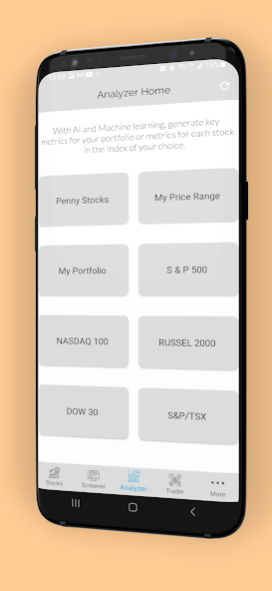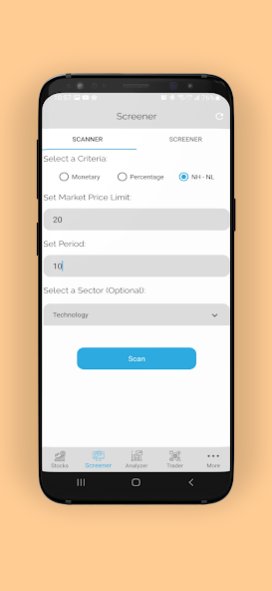Vaultdax 4.0.2
Continue to app
Free Version
Publisher Description
Vaultdax is simplifying stocks and Crypto trading! We are not a Brokerage firm; we are democratizing the access to financial market, no matter your knowledge and experience; everyone is invited to LEARN and TRY.
With Artificial Intelligence (AI) and deep Machine Learning-powered platform, Vaultdax opens the door to total financial inclusiveness! From stocks/crypto trading beginners to professional traders, we packed all trading tools in one App.
Make informed investment decision
Analyzer
Analyze stocks before trading; in a single click:
- Use our Smart Algorithms to identify and pick High Momentum stocks (back testing and generation of AI signal, Sentiment Score, Expected Volatility and much more);
- Click on a Ticker of your choice and access The Triple Screen Trading System (EMA, MACD, RSI, Impulse System, MA Envelop;
- Place Buy/Sell order with Alpaca (commission free trading);
Scanner
Use the scanner to generate a list of stocks based on your personal criteria (monetary; percentage or New High/ New Low); refine your scanning by setting Market Price limit, the Period and Sector. Within your list, you are able to access The Triple Screen Trading System and also Place Buy/Sell Orders.
Trader
- Live Trade with Alpaca, a commission free trading brokerage firm; Start your trading experience with Paper Trading;
- Crypto Trading: we made it possible for you to trade on Coinbase; our Machine Learning, Mean Reversion Model does the trading for you;
- More Crypto trading bots to come (Binance, Kucoin, Bittrex, etc…)
Visit the Tutorial to learn about the key capital market terms; chat and learn from your peers; read the headlines or news about your stock of interest.
About Vaultdax
Vaultdax is a free app for Android published in the Accounting & Finance list of apps, part of Business.
The company that develops Vaultdax is Vaultdax. The latest version released by its developer is 4.0.2.
To install Vaultdax on your Android device, just click the green Continue To App button above to start the installation process. The app is listed on our website since 2022-05-05 and was downloaded 2 times. We have already checked if the download link is safe, however for your own protection we recommend that you scan the downloaded app with your antivirus. Your antivirus may detect the Vaultdax as malware as malware if the download link to com.ztech.vaultdax is broken.
How to install Vaultdax on your Android device:
- Click on the Continue To App button on our website. This will redirect you to Google Play.
- Once the Vaultdax is shown in the Google Play listing of your Android device, you can start its download and installation. Tap on the Install button located below the search bar and to the right of the app icon.
- A pop-up window with the permissions required by Vaultdax will be shown. Click on Accept to continue the process.
- Vaultdax will be downloaded onto your device, displaying a progress. Once the download completes, the installation will start and you'll get a notification after the installation is finished.